Repair Flash Drive and Recover Data
Summary:
A USB flash drive is similar to a hard drive which stores all the data in its memory. But there are many issues that can make the USB drive become inaccessible. This article will help you repair the USB without losing data.
Why is flash drive not working or unrecognized?
A USB drive just likes any other data storage devices that have the possibility of being corruption or physically damaged. Its issues can be boiled down to two categories of errors, logical one and physical one. The logical mistake can be corrected while physical one cannot be solved without professional knowledge. If physical mistakes occur, the only solution is to seek the help of professionals.
When the flash drives unrecognized, This is very tricky! While the error and damage rate of flash drives, in general, are comparatively low. The fact is that when they are damaged for some reasons, a good solution is required to retrieve data from them. Don't worry, even if you have no idea about how to repair a corrupted USB flash drive without formatting or losing data.
When the flash drives unrecognized, This is very tricky! While the error and damage rate of flash drives, in general, are comparatively low. The fact is that when they are damaged for some reasons, a good solution is required to retrieve data from them. Don't worry, even if you have no idea about how to repair a corrupted USB flash drive without formatting or losing data.
On this page, we will introduce you an amazing data recovery software which can help you to recover lost data from an unrecognized flash drive.
The best flash drive recovery software
Bitwar Data Recovery is the best flash drive recovery software since it is compatible with all devices including digital camera, hard drives, SD cards, Memory cards, phones, media players and portable drives. Therefore, you can restore audios, videos, pictures, archives, compressed files, documents, etc. Moreover, this program allows you to preview files before recovering them.
How to recover data from the unrecognized flash drive?
Download and install Bitwar Data Recovery and then launch the software. Then connect the unrecognized flash drive to the computer.
Step 1. Select your device that the type contains "raw" and then click "Next."
Step 2. Choose "Quick Scan" to scan the lost data from the flash drive first. If it cannot get back the lost data that you want, you need to select "Deep Scan" to scan one more time.
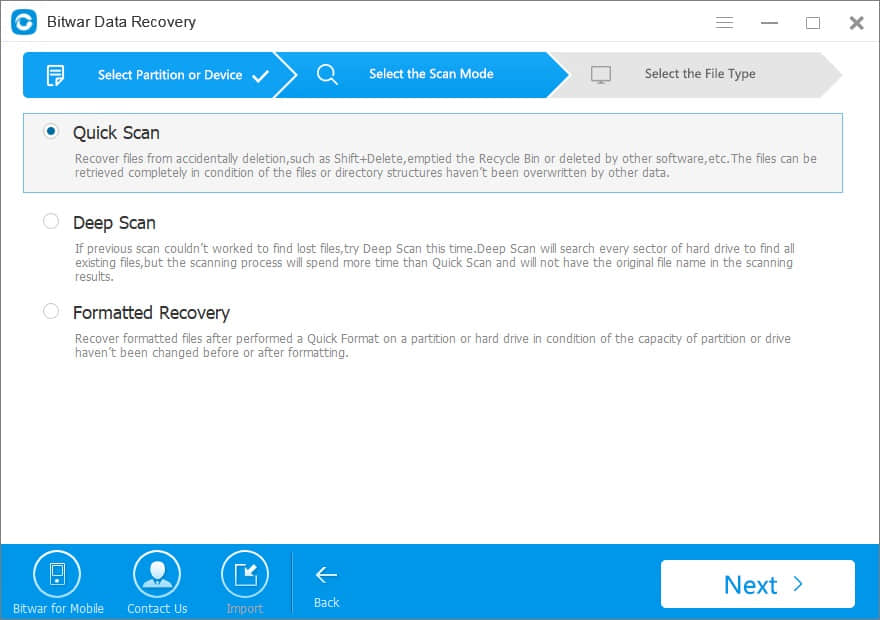
Step 3. Select all types of files and then click "Scan."
Step 4. Double-click to preview the files and hit "Recover."
Please refer here for more about data recovery.
评论
发表评论