How to Solve the "Location Is Not Available" in Windows 10 Error
Summary: You may encounter the "location is not available" error in Window 10. How to fix it? If your data are lost, you can use Bitwar Data Recovery to rescue your data easily and quickly.
https://www.bitwar.net/data-recovery-software/.
Users may have encountered "Location is not available. X:\ is not accessible. Access is denied." in the process of using a computer. It means that the hard drive file system gets damaged or corrupted and becomes RAW. Later check its properties, you'll find that the hard drive shows 0 bytes available.
What is RAW?
RAW isn't a file system but an error of a partition on a hard disk or any other data storage device.
Here are the common RAW partition error causes:
1. Reading error or bad blocks in large number were found.
2. Virus or Trojan infection.
3. External Device's firmware corrupted.
4. Bad file structures.
5. Upgrade to Windows 10 may rarely cause RAW file system.
……
What's worse, the partition to access your precious data is inavailable. You may receive a prompt: you need to format the disk in drive before you can use it. Will you try to format it? But don't worry! What you need to do is try to perform data recovery first. And then format the disk by right-clicking the questioned drive -> Format -> Wait and click OK.
Note: Don't rush to format the disk/partition if any critical data files are still there and waiting for recovery.
Here are the common RAW partition error causes:
1. Reading error or bad blocks in large number were found.
2. Virus or Trojan infection.
3. External Device's firmware corrupted.
4. Bad file structures.
5. Upgrade to Windows 10 may rarely cause RAW file system.
……
What's worse, the partition to access your precious data is inavailable. You may receive a prompt: you need to format the disk in drive before you can use it. Will you try to format it? But don't worry! What you need to do is try to perform data recovery first. And then format the disk by right-clicking the questioned drive -> Format -> Wait and click OK.
Note: Don't rush to format the disk/partition if any critical data files are still there and waiting for recovery.
Recover data first from the available location
You can recover data with a profession data recovery software, which named Bitwar Data Recovery. It is a fast, reliable, and Free Trial data recovery software with powerful functions. Bitwar Data Recovery is user-friendly and has wizard operation so that you can recover RAW or other lost data with only three steps.
Key Features of Bitwar Data Recovery
●You can recover files of hard disk, mobile hard disk, U disk, SD card, memory card, digital cameras, and other devices.
●You can recover all types of files, including photos, videos, documents, audios, archives, etc.
●You can recover data from formatted partition and recover lost data when the partition is lost.
●You can preview lost files, including common photos, Word, Excel, PDF, CAD, RAR, PSD, etc., as many as 300 different file types.
●You can recover all types of files, including photos, videos, documents, audios, archives, etc.
●You can recover data from formatted partition and recover lost data when the partition is lost.
●You can preview lost files, including common photos, Word, Excel, PDF, CAD, RAR, PSD, etc., as many as 300 different file types.
Steps to recover lost data from the location is available on Windows 10
Download Bitwar Data Recovery: https://www.bitwar.net/. Then install it on your computer, follow the steps to recover lost data from the location on Windows 10 and get a free trial license in the software.
How to get 30-day VIP pro account from Bitwar Data Recovery?
It's easy to get 30-day VIP account if you have one of these social profiles, such as Facebook, Twitter, LinkedIn, Tumblr, Reddit, after downloading the Bitwar Data Recovery, you only need to register an account inside the software and at the meantime, a 30-day free VIP sharing window will pop up, you can click on one of the social share buttons, and share Bitwar to public, you will get the 30 days VIP account automatically.
Please check below screenshot to know more about the giveaway activity.
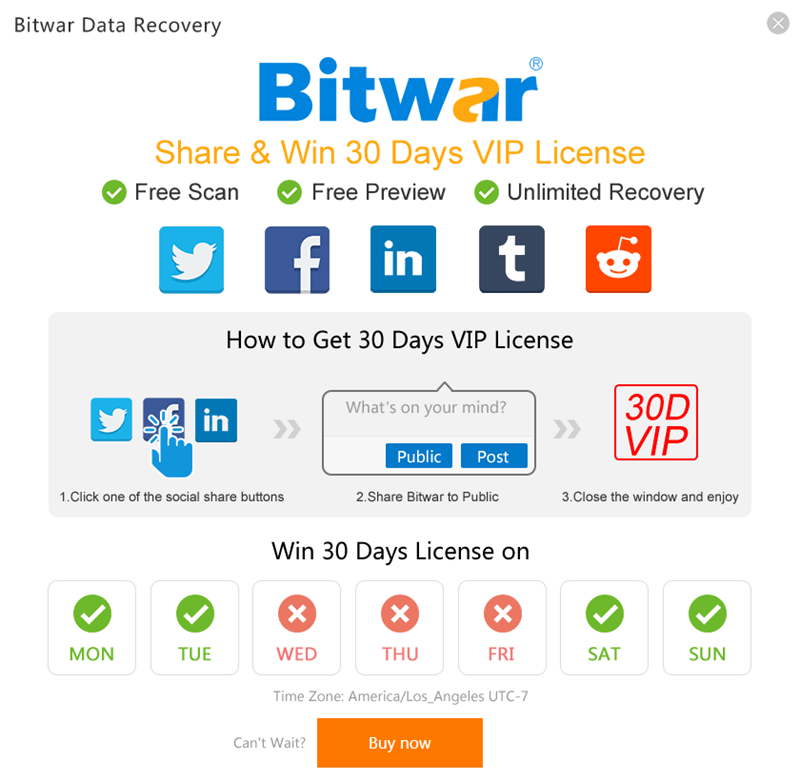
评论
发表评论